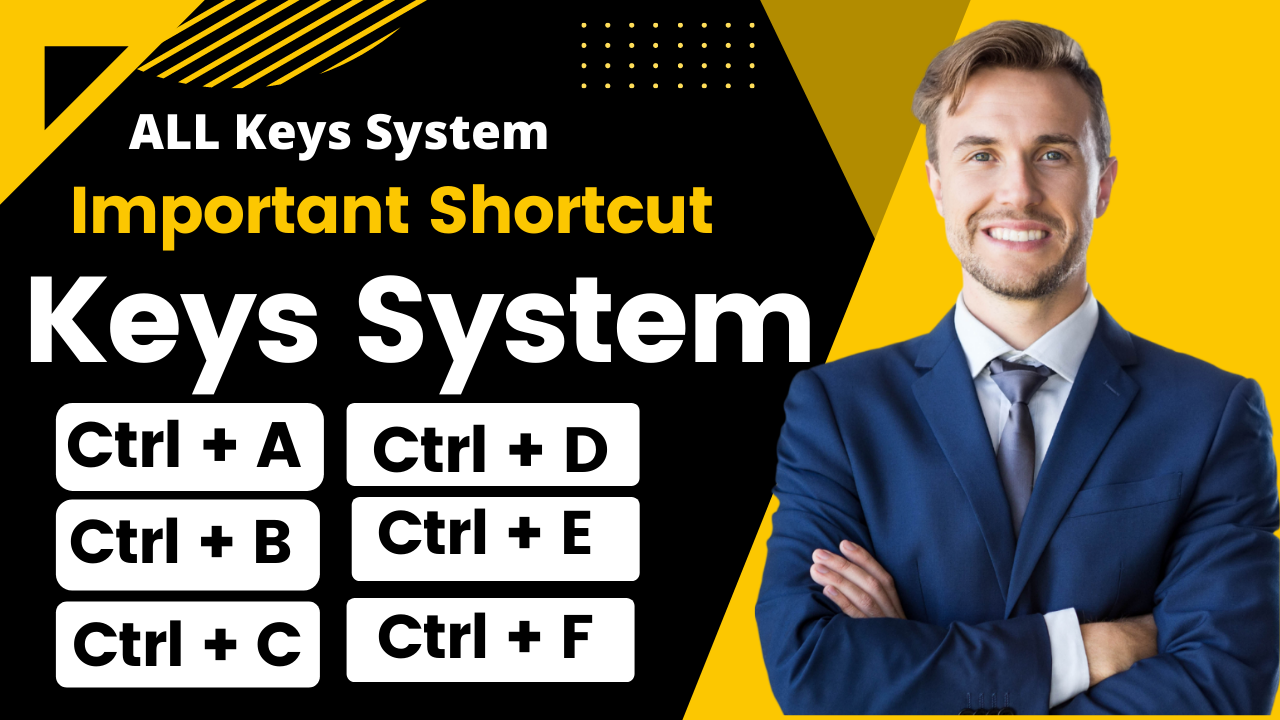Use of MS Word Keyboard Shortcuts:
========================================================================
Ctrl + A = Select All. (All Select)
Ctrl + B = text bold. (Bold)
Ctrl + C = to copy something. (Copy)
Ctrl + D = Display the Font Change dialog box.
Ctrl + E = center alignment.
Ctrl + F = Find or replace any word. (Find World)
Ctrl + G = Go to command.
Ctrl + H = replace command. (Replace)
Ctrl + I = Text Italic. (Italic)
Ctrl + J = Text Justified Alignment. (Justify)
Ctrl + K = Create hyperlink. (Hyperlink)
Ctrl + L = Text Left Alignment. (Left Align)
Ctrl + M = Invent.
Ctrl + N = To open a new document. (New File)
Ctrl + O = To open a previously created file. (File Open)
Ctrl + P = Document Print. (Print)
Ctrl + Q = For spacing between paragraphs.
Ctrl + R = Right alignment of text. (Right Align)
Ctrl + S = save file. (Save)
Ctrl + T = to change indent.
Ctrl + U = text underline.
Ctrl + V = to paste text.
Ctrl + W = to close the file. (Close File)
Ctrl + X = To cut something from a document. (Cut)
Ctrl + Y = to repeat. (Redo)
Ctrl + Z = Undo or revert. (Undo)
Ctrl + Alt + Delete to restart the computer
F2: Used to rename a file or folder. Press Alt + Ctrl + F2 to open a new Microsoft Word document. Ctrl + F2 is used to view the print preview of Microsoft Word.
F3: Pressing the key opens the search options of many programs including Microsoft Windows. Shift + F3 is used to start the text of Microsoft Word from uppercase to lowercase or the first letter of each word with uppercase letters.
F4: By pressing F4, the last action performed in Microsoft Word can be repeated. All active programs are closed by pressing Alt + F4. Pressing Ctrl + F4 closes all active windows.
F5: Microsoft Windows, Internet browsers, etc. are refreshed by pressing. PowerPoint slide show is started. And the find, replace, go to window of Microsoft Word opens.
F6: Pressing the mouse cursor moves to the address bar of the internet browser. Pressing Ctrl + Shift + F6 activates another document opened in a Microsoft Word document.
F7: By pressing F7, the spelling and grammar of Microsoft Word is fixed and Creat browsing of Mozilla Firefox is started. Pressing Shift + F7 launches a dictionary in Microsoft Word to know the synonyms, antonyms, word types, etc. of a selected word.
F8: What works when the operating system starts. This key is usually pressed to launch Windows Safe Mode.
F9: Press the F9 key to open Quark 5.0’s Measurement toolbar.
F10: Selects the menu bar of Internet browser or an open window by pressing the key. Shift + F10 is done by right-clicking on a selected text or link or image.
F11: Pressing Internet browser’s full-screen mode is turned on and off.
F12: Pressing F12 opens the Save as window of Microsoft Word. Shift + F12 saves the Microsoft Word document. And preload the Microsoft Word document by pressing Ctrl + Shift + F12
Important Shortcut Keys for Computer-
- CTRL+A= Select All
- CTRL+C= Copy
- CTRL+X= Cut
- CTRL+V= Paste
- CTRL+Z= Undo
- CTRL+B= Bold
- CTRL+U= Underline
- CTRL+I= Italic
F1=Help
F2=Rename selected object
F3=Find all files
F4=Opens file list drop-down in dialogs
F5=Refresh current window
F6=Shifts focus in Windows Explorer
F10=Activates menu bar options
ALT+TAB=Cycles between open applications
ALT+F4 =Quit program, close current window
ALT+F6 =Switch between current program windows
ALT+ENTER=Opens properties dialog
ALT+SPACE =System menu for current window
ALT+¢ =opens drop-down lists in dialog boxes
BACKSPACE=Switch to parent folder
CTRL+ESC=Opens Start menu
CTRL+ALT+DEL=Opens task manager, reboots the computer
CTRL+TAB=Move through property tabs
CTRL+SHIFT+DRAG=Create shortcut (also right-click, drag)
CTRL+DRAG = Copy File
writer